MERN Stack Web Development Roadmap for 60 Days:
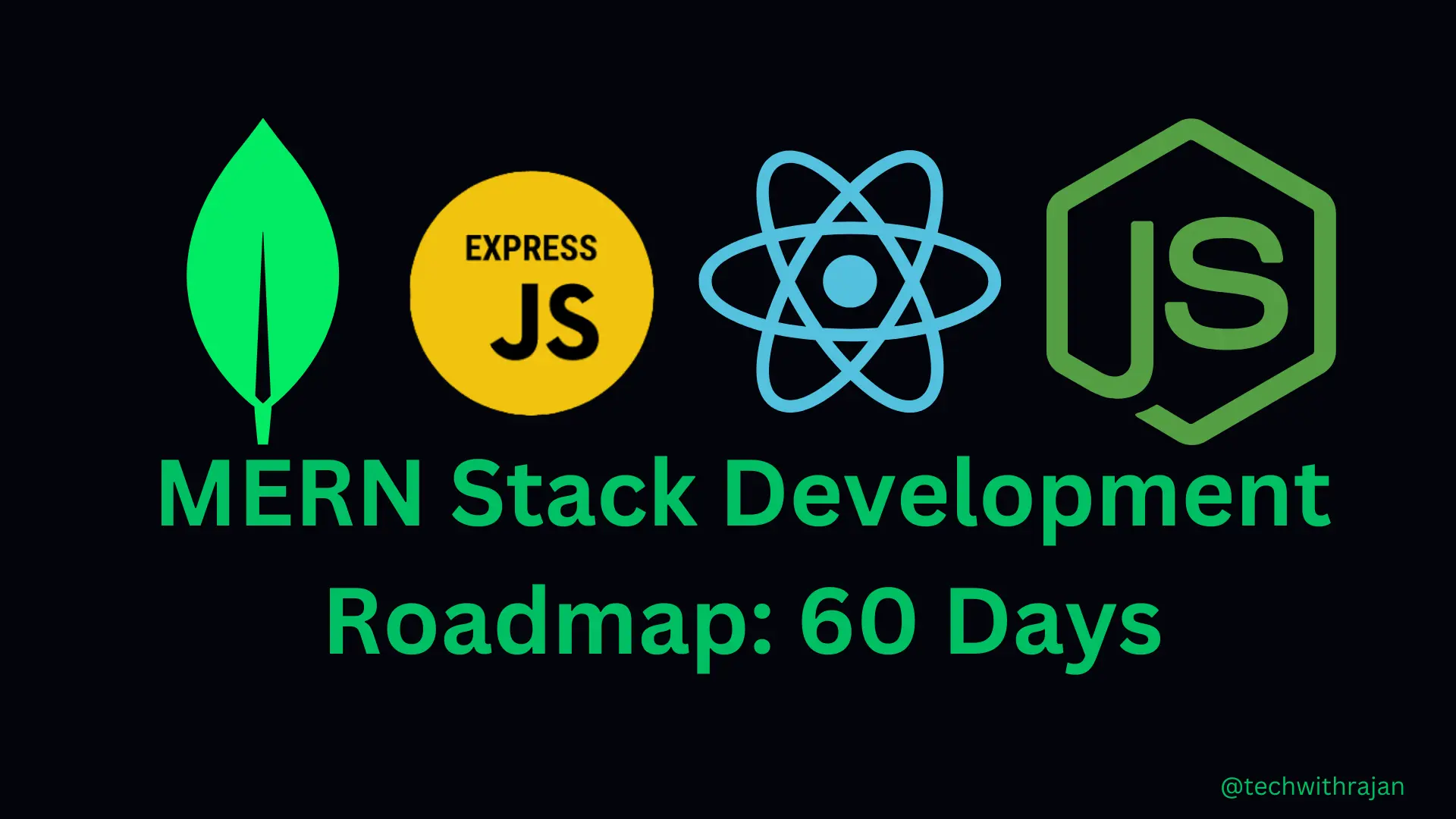
Welcome to your journey to becoming a MERN stack developer! The MERN stack—MongoDB, Express.js, React, and Node.js—is a powerful, JavaScript-based technology stack for building modern, full-stack web applications.
In just 60 days, this roadmap will guide you from the basics to advanced concepts, equipping you with the skills to create dynamic, scalable apps. Whether you’re a complete beginner or an intermediate learner looking to solidify your skills, this plan is for you.
You’ll need about 4-6 hours daily—adjust based on your pace. By the end, you’ll have a portfolio-worthy project and the confidence to tackle real-world development. Let’s get started!
Week 1: Foundations of Web Development and JavaScript:

Goal: Master the basics of web development and JavaScript, the backbone of MERN.
Day 1: HTML Basics:
- What to Learn: Structure of a webpage, tags (e.g., <div>, <p>, <h1>), attributes, forms.
- Tasks:
- Watch a 1-hour HTML crash course (e.g., freeCodeCamp on YouTube).
- Create a simple webpage with a heading, paragraph, and a form (input fields + button).
- Save it as index.html and open it in a browser.
- Resources: MDN HTML Docs.
Day 2: CSS Basics:
- What to Learn: Styling (colors, fonts, layouts), box model, Flexbox.
- Tasks:
- Style your index.html from Day 1: add colors, center the form, use Flexbox for layout.
- Experiment with hover effects on the button.
- Save as style.css and link it to your HTML.
- Resources: CSS Tricks Flexbox Guide.
Day 3: JavaScript Basics:
- What to Learn: Variables (let, const, var), data types, conditionals (if/else), loops.
- Tasks:
- Watch a 2-hour JS crash course.
- Write a script in <script> tags to log “Hello, MERN!” to the console.
- Create a function that takes a name and returns a greeting.
- Resources: JavaScript.info.
Day 4: JavaScript DOM Manipulation:
- What to Learn: Selecting elements (querySelector), event listeners, updating the DOM.
- Tasks:
- Add a button to your HTML. When clicked, it alerts the form input value.
- Change the background color of your page with a button click.
- Resources: MDN DOM Guide.
Day 5: JavaScript Functions and Arrays:
- What to Learn: Functions (arrow functions), arrays (map, filter, reduce), objects.
- Tasks:
- Create an array of 5 names. Use map to log greetings for each.
- Filter names starting with “A” and log them.
- Resources: Eloquent JavaScript (Ch. 4-5).
Day 6: JavaScript ES6+ Features:
- What to Learn: Template literals, destructuring, promises, async/await.
- Tasks:
- Rewrite your Day 5 code using ES6 syntax (e.g., arrow functions).
- Fetch data from a fake API (e.g., JSONPlaceholder) using fetch and log it.
- Resources: MDN ES6.
Day 7: Mini Project + Review:
- Task: Build a “To-Do List” webpage.
- HTML: Form to add tasks, list to display them.
- CSS: Style the list and form.
- JS: Add tasks to an array, display them, and allow deletion with a button.
- Tip: Save this project in a GitHub repo (git init, git add ., git commit -m "To-Do List", git push).
Week 2: Node.js and Backend Basics:
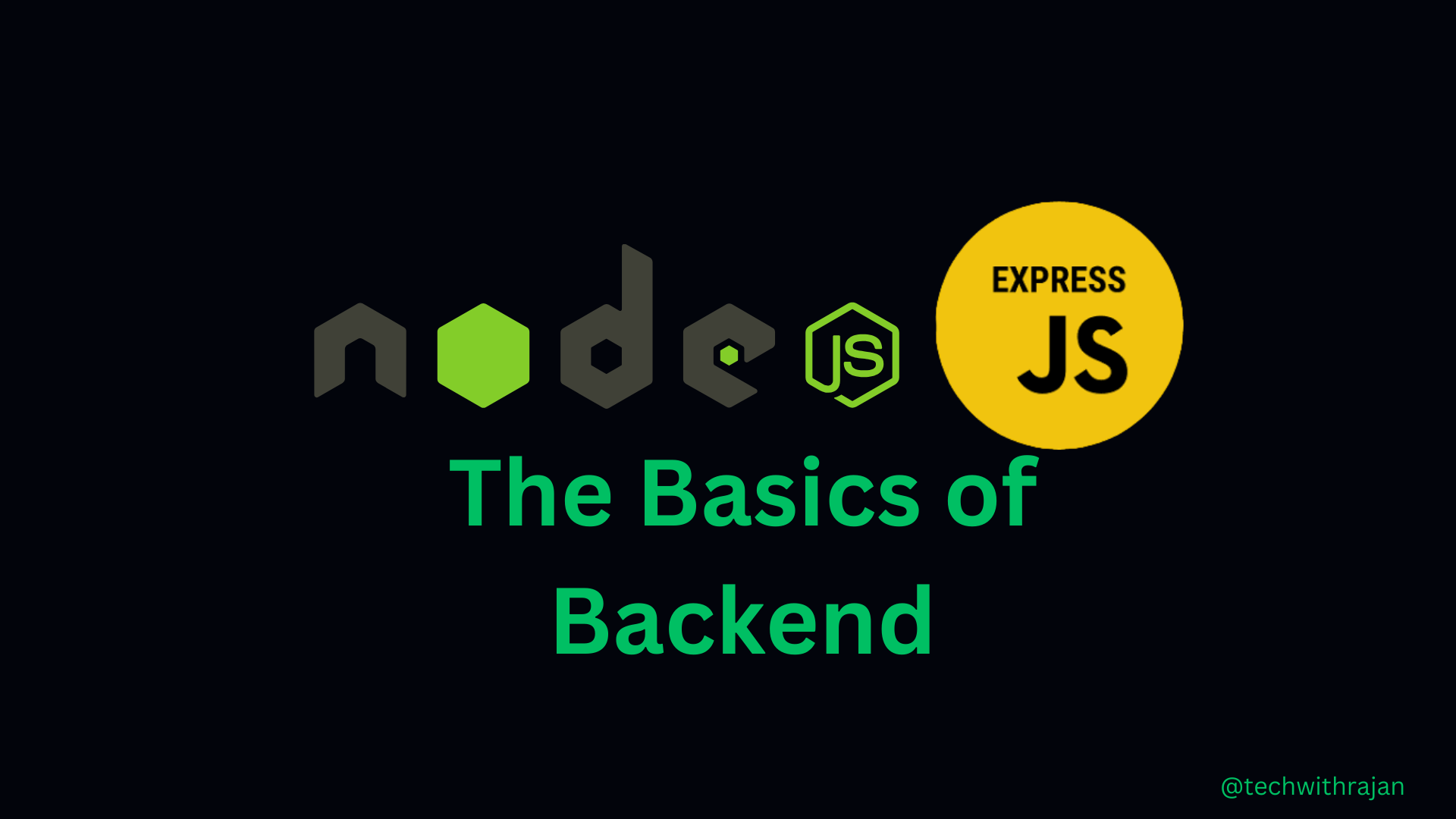
Goal: Learn server-side development with Node.js and Express.js.
Day 8: Node.js Basics:
- What to Learn: What is Node.js? Running JS on the server, npm packages.
- Tasks:
- Create a folder node-basics, run npm init -y to set up.
- Write a server.js file that logs “Node is running!” and run it with node server.js.
- Install nodemon (npm i -g nodemon) for auto-restarts.
- Resources: Node.js Docs.
Day 9: Express.js Basics:
- What to Learn: Setting up a server, routes, HTTP methods (GET, POST).
- Tasks:
- Install Express (npm i express).
- Create a server in server.js that responds with “Hello, Express!” on localhost:3000.
- Add a /about route with a different message.
- Resources: Express.js Docs.
Day 10: Middleware and Routing:
- What to Learn: Middleware (e.g., logging requests), modular routing.
- Tasks:
- Add middleware to log every request’s URL and timestamp.
- Create a routes/users.js file with a GET /users route, then import it into server.js.
- Resources: Express Middleware Guide.
Day 11: Handling Requests and Responses:
- What to Learn: Query params, body parsing, JSON responses.
- Tasks:
- Install body-parser (npm i body-parser) or use Express’s built-in express.json().
- Create a POST /users route that accepts a name and returns it as JSON.
- Resources: MDN HTTP Methods.
Day 12: Working with File System:
- What to Learn: Reading/writing files with fs module.
- Tasks:
- Write a route to save a user’s name to a users.txt file.
- Create a GET route to read and return the file contents.
- Resources: Node.js FS Docs.
Day 13: Error Handling and Debugging:
- What to Learn: Try/catch, custom error middleware.
- Tasks:
- Add error handling to your POST route (e.g., reject empty names).
- Create a 404 route for unmatched URLs.
- Resources: Express Error Handling.
Day 14: Mini Project + Review:
- Task: Build a “Simple API”.
- Routes: GET /tasks (list tasks), POST /tasks (add task), DELETE /tasks/:id (delete task).
- Store tasks in a JSON file.
- Test with Postman (download from postman.com).
- Tip: Push to GitHub.
Week 3: MongoDB and Database Integration:

Goal: Master MongoDB and connect it to your backend.
Day 15: MongoDB Basics:
- What to Learn: NoSQL vs SQL, collections, documents.
- Tasks:
- Set up MongoDB locally or use MongoDB Atlas.
- Use MongoDB Compass (GUI) or the shell to create a database mern and a collection users.
- Insert a sample document manually.
- Resources: MongoDB Docs.
Day 16: Mongoose Basics:
- What to Learn: ODM (Object Data Modeling), schemas, models.
- Tasks:
- Install Mongoose (npm i mongoose) in a new project folder.
- Connect to MongoDB from Node.js and create a User schema (name, email).
- Save a user to the database.
- Resources: Mongoose Docs.
Day 17: CRUD Operations:
- What to Learn: Create, Read, Update, Delete with Mongoose.
- Tasks:
- Build routes: POST /users, GET /users, PUT /users/:id, DELETE /users/:id.
- Test each route in Postman.
- Resources: Mongoose CRUD Guide.
Day 18: Querying and Validation:
- What to Learn: Queries (find, findOne), schema validation.
- Tasks:
- Add email uniqueness and required fields to your schema.
- Create a GET /users/search?name=John route to filter users.
- Resources: Mongoose Queries.
Day 19: Relationships in MongoDB:
- What to Learn: Referencing vs embedding documents.
- Tasks:
- Create a Task schema with a reference to User.
- Save a task linked to a user and fetch it with population.
- Resources: Mongoose Population.
Day 20: Error Handling with MongoDB:
- What to Learn: Handling duplicate keys, validation errors.
- Tasks:
- Add try/catch to all routes and return proper error messages.
- Test with invalid data in Postman.
- Resources: MongoDB Error Handling.
Day 21: Mini Project + Review:
- Task: Build a “Task Manager API”.
- Features: User signup, task creation, task assignment to users.
- Store data in MongoDB.
- Push to GitHub.
Week 4: React Basics and Frontend Development:
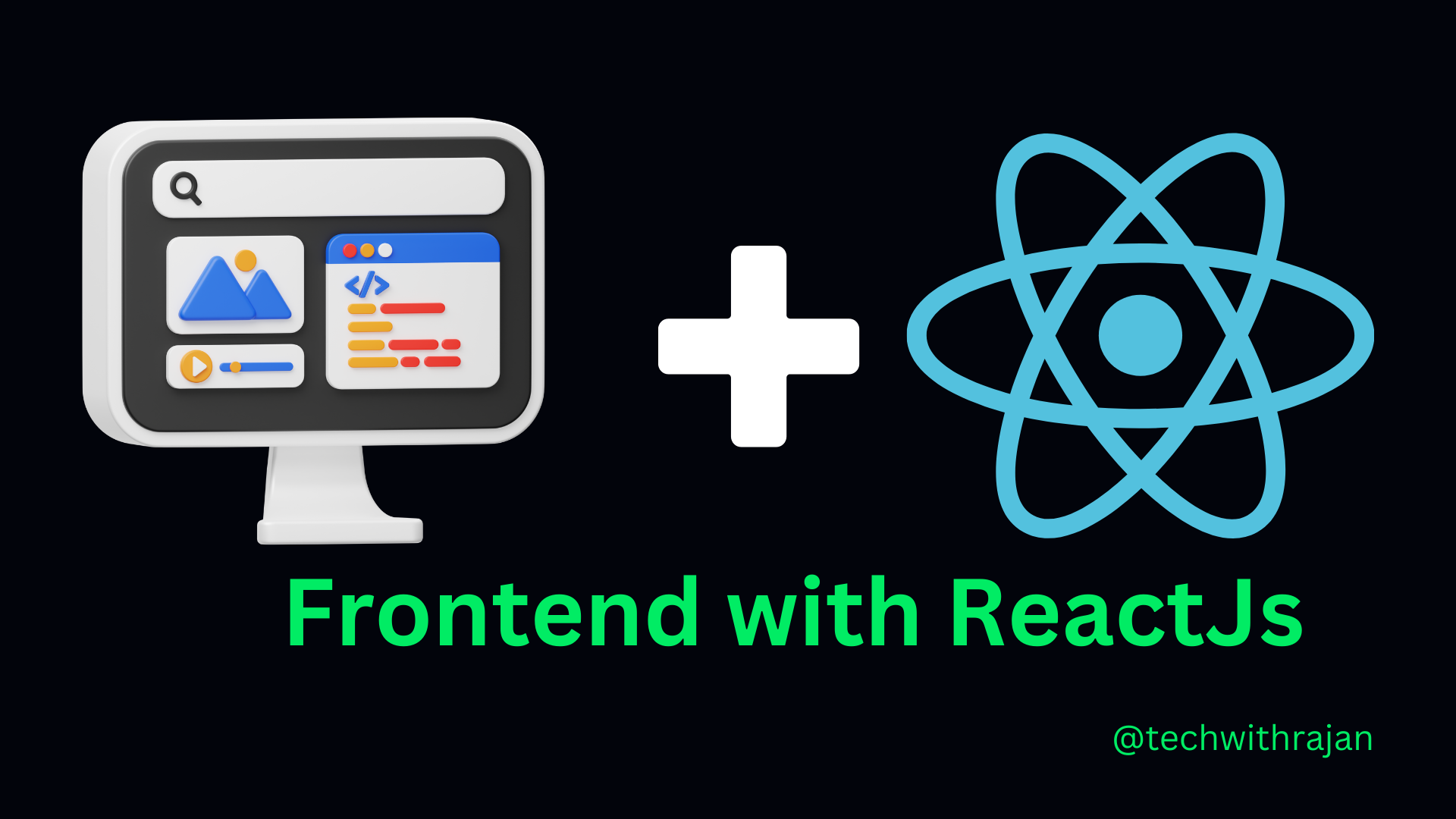
Goal: Learn React to build interactive UIs.
Day 22: React Setup and Basics:
- What to Learn: What is React? Components, JSX.
- Tasks:
- Install Create React App (npx create-react-app my-app).
- Create a Header component and render it in App.js.
- Resources: React Docs.
Day 23: Props and State:
- What to Learn: Passing data (props), managing state (useState).
- Tasks:
- Pass a title to your Header via props.
- Add a counter with useState and buttons to increment/decrement.
- Resources: React State Docs.
Day 24: Event Handling and Lists:
- What to Learn: Handling clicks, rendering lists with map.
- Tasks:
- Create a TaskList component that renders an array of tasks.
- Add a button to toggle task completion.
- Resources: React Events.
Day 25: React Hooks:
- What to Learn: useEffect, fetching data.
- Tasks:
- Fetch tasks from your Week 3 API using useEffect.
- Display them in your TaskList.
- Resources: React Hooks Docs.
Day 26: Forms in React:
- What to Learn: Controlled components, form submission.
- Tasks:
- Build a form to add tasks and POST them to your API.
- Update the task list on submission.
- Resources: React Forms.
Day 27: Routing with React Router:
- What to Learn: Multi-page apps with React Router.
- Tasks:
- Install React Router (npm i react-router-dom).
- Add routes for Home, Tasks, and About pages.
- Resources: React Router Docs.
Day 28: Mini Project + Review:
- Task: Build a “Task Manager Frontend”.
- Features: Display tasks, add tasks, navigate between pages.
- Connect to your Week 3 API.
- Push to GitHub.
Week 5: Advanced React and State Management:

Goal: Deepen React skills and manage complex state.
Day 29:Context API:
- What to Learn: Sharing state globally.
- Tasks:
- Create a TaskContext to share tasks across components.
- Use it in your app instead of prop drilling.
- Resources: React Context.
Day 30: Redux Basics:
- What to Learn: Centralized state with Redux.
- Tasks:
- Install Redux (npm i redux react-redux @reduxjs/toolkit).
- Set up a store to manage tasks and dispatch actions (add, delete).
- Resources: Redux Docs.
Day 31: Advanced Hooks:
- What to Learn: useReducer, custom hooks.
- Tasks:
- Replace useState with useReducer for task management.
- Create a custom hook useFetch to handle API calls.
- Resources: React Hooks Advanced.
Day 32: Styling in React:
- What to Learn: CSS Modules, styled-components.
- Tasks:
- Style your app with CSS Modules.
- Try styled-components (npm i styled-components) for a component.
- Resources: Styled-Components Docs.
Day 33: Performance Optimization:
- What to Learn: memo, useMemo, useCallback.
- Tasks:
- Optimize your TaskList with memo.
- Use useMemo for expensive computations (e.g., filtering tasks).
- Resources: React Optimization.
Day 34: Error Boundaries:
- What to Learn: Handling errors in React.
- Tasks:
- Create an ErrorBoundary component.
- Wrap your app and test with a broken component.
- Resources: React Error Boundaries.
Day 35: Mini Project + Review:
- Task: Enhance your Task Manager.
- Add Redux for state, styled-components for UI, and error handling.
- Push to GitHub.
Week 6: MERN Integration and Authentication:
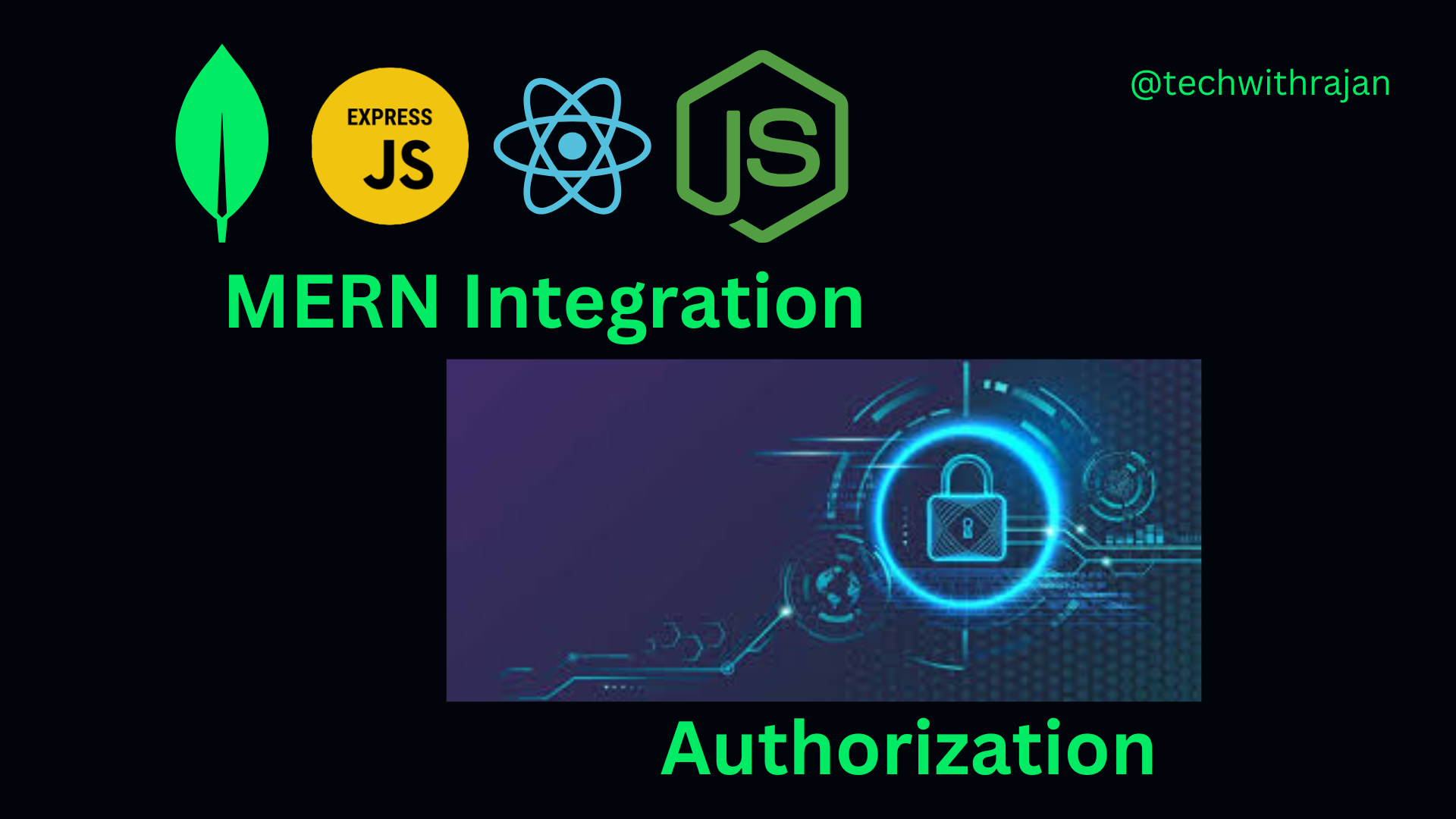
Goal: Combine backend and frontend, add user authentication.
Day 36: Connecting Frontend and Backend:
- What to Learn: Full-stack workflow, CORS.
- Tasks:
- Install cors (npm i cors) in your backend and enable it.
- Ensure your React app fetches data from your Node.js API.
- Resources: CORS Guide.
Day 37: JWT Authentication:
- What to Learn: JSON Web Tokens, user login.
- Tasks:
- Install jsonwebtoken (npm i jsonwebtoken) and bcryptjs (npm i bcryptjs).
- Create login/signup routes with password hashing and JWT issuance.
- Resources: JWT Docs.
Day 38: Protecting Routes:
- What to Learn: Middleware for auth, token verification.
- Tasks:
- Add middleware to protect your /tasks routes.
- Return 401 if no valid token is provided.
- Resources: Express JWT Guide.
Day 39: Frontend Authentication:
- What to Learn: Storing tokens, protected routes in React.
- Tasks:
- Save JWT in localStorage after login.
- Use React Router to protect routes (e.g., redirect unauthenticated users).
- Resources: React Auth Guide.
Day 40: User Experience Enhancements:
- What to Learn: Loading states, toast notifications.
- Tasks:
- Add a loading spinner during API calls.
- Install react-toastify (npm i react-toastify) for success/error messages.
- Resources: React Toastify.
Day 41: File Uploads:
- What to Learn: Handling file uploads in MERN.
- Tasks:
- Install multer (npm i multer) in your backend.
- Add a route to upload user profile pictures and display them in React.
- Resources: Multer Docs.
Day 42: Mini Project + Review:
- Task: Build a “User Task Manager”.
- Features: Signup/login, authenticated task CRUD, profile pic upload.
- Push to GitHub.
Week 7: Deployment and Advanced Topics:

Goal: Deploy your app and explore advanced MERN concepts.
Day 43: Environment Variables:
- What to Learn: Securing sensitive data.
- Tasks:
- Install dotenv (npm i dotenv) and use it for DB URI and JWT secret.
- Test locally with .env.
- Resources: Dotenv Docs.
Day 44: Deployment Preparation:
- What to Learn: Building React, serving with Express.
- Tasks:
- Build your React app (npm run build).
- Serve the build folder from Express with express.static.
- Resources: React Deployment.
Day 45: Deploying to Heroku:
- What to Learn: Deploying a MERN app.
- Tasks:
- Sign up for Heroku, install the CLI.
- Deploy your app (combine backend and frontend in one repo).
- Resources: Heroku Node.js Guide.
Day 46:Real-Time Features:
- What to Learn: WebSockets with Socket.IO.
- Tasks:
- Install socket.io (npm i socket.io) in backend and socket.io-client in frontend.
- Add real-time task notifications.
- Resources: Socket.IO Docs.
Day 47: Testing Basics:
- What to Learn: Unit testing with Jest.
- Tasks:
- Install Jest (npm i --save-dev jest).
- Write tests for your API routes.
- Resources: Jest Docs.
Day 48: Advanced MongoDB:
- What to Learn: Aggregation, indexing.
- Tasks:
- Create an aggregation pipeline to group tasks by user.
- Add an index to improve query performance.
- Resources: MongoDB Aggregation.
Day 49: Final Project Prep:
- Task: Plan a portfolio project (e.g., blog platform, e-commerce site).
- Define features, sketch UI, list API endpoints.
- Set up a new repo.
Week 8: Final Project and Polishing Skills:

Goal: Build and deploy a complete MERN app.
Day 50-55: Final Project Development:
- Tasks:
- Day 50-51: Backend—Set up MongoDB, Express routes, auth.
- Day 52-53: Frontend—Build React UI, connect to API.
- Day 54: Add advanced features (e.g., real-time, file uploads).
- Day 55: Test and debug.
- Tip: Break your project into small tasks daily.
Day 56-57: Styling and Optimization:
- Tasks:
- Polish UI with styled-components or a CSS framework (e.g., Tailwind CSS).
- Optimize performance (lazy loading, memoization).
Day 58: Deployment:
- Task: Deploy to Heroku or another platform (e.g., Vercel for frontend, Render for backend).
Day 59: Documentation:
- Task: Write a README for your GitHub repo with setup instructions, screenshots, and a demo link.
Day 60: Review and Next Steps:
- Tasks:
- Reflect on your progress—test your app thoroughly.
- Share your project on X or LinkedIn.
- Plan next steps: learn TypeScript, explore GraphQL, or build another project.
Tips for Success:
- Daily Commitment: Stick to 4-6 hours daily—consistency is key.
- Debugging: Use console.log and browser dev tools liberally.
- Community: Join X developer communities or Discord for support.
- Portfolio: Showcase all mini-projects and your final app on GitHub.
Conclusion:
Congratulations! In 60 days, you’ve gone from zero to a full-fledged MERN stack developer. You’ve built a strong foundation in JavaScript, mastered backend development with Node.js and Express, integrated MongoDB, crafted dynamic UIs with React, and deployed a real-world app. This roadmap is your all-in-one guide—no need to look elsewhere. Now, keep coding, explore advanced topics, and build your dream projects. The MERN world is yours to conquer!
Happy coding! 🚀
MERN Stack Web Development Roadmap for 60 Days: A Step by Step Guide