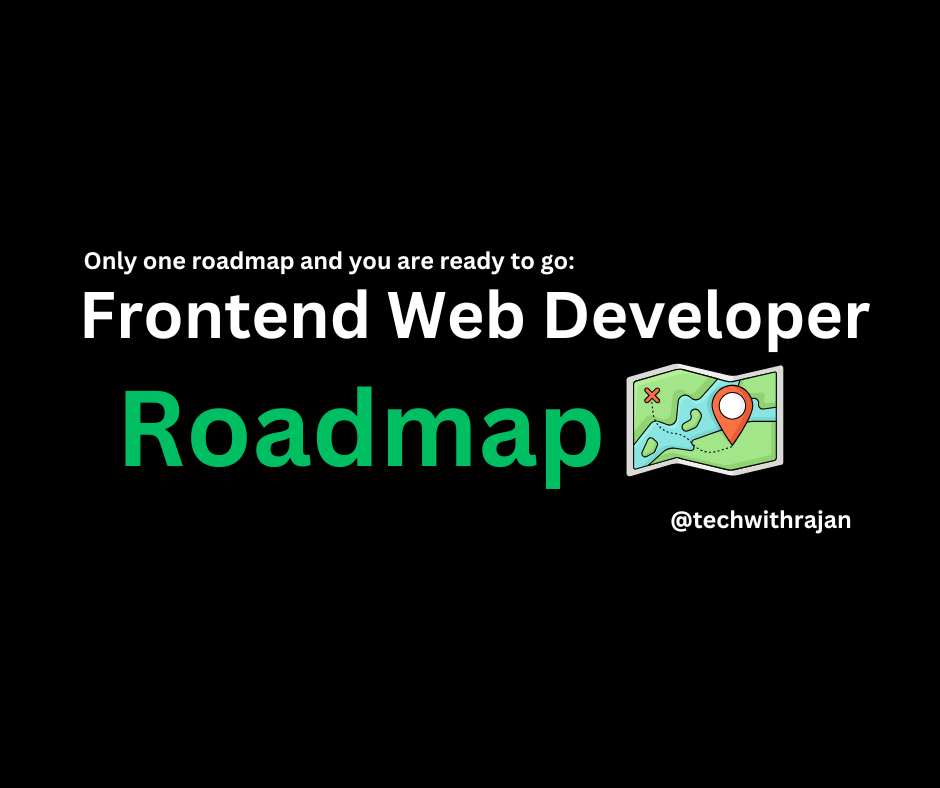
Frontend web development is the art and excitement of building interactive websites and applications. It involves designing visually appealing interfaces, ensuring seamless user experiences, and using functionality with various web technologies.
Whether you're looking to get started or well on your way to becoming a frontend developer, this roadmap will guide you through structured learning to build strong foundational skills to progress towards mastering advanced concepts. The steps involved in this guide will range from basics to expertise, focusing on important tools, frameworks, and best practices for a professional.
In this roadmap, you will be hands-on, building projects solved in real-world conditions, and you will develop a solid understanding of frontend development. Now, let's get started with our journey into becoming skilled at frontend development.
1. Understanding the Basics of the Web:
Before coding, understand how the web works. The internet connects devices worldwide, allowing them to communicate through browsers and servers.
- HTML Elements: Tags like `<h1>`, `<p>`, `<img>`, and `<a>` define different parts of a webpage.
- Forms and Inputs: `<input>`, `<textarea>`, and `<button>` enable user interactions, like searching or submitting forms.
- Semantic HTML: Tags like `<header>`, `<footer>`, and `<article>` improve accessibility and SEO.
3. Learn CSS (Cascading Style Sheets):
CSS makes websites visually appealing by controlling layout, colors, fonts, and animations. - Selectors and Properties: Use `color`, `font-size`, `margin`, and `padding` to style elements.
- Box Model: Elements have `margin`, `border`, `padding`, and `content` to define spacing and layout.
- Flexbox & Grid: Flexbox aligns elements in a row or column, while Grid creates complex layouts.
- Media Queries: Ensure your website is responsive by adapting styles for different screen sizes.
4. Learn JavaScript (JS):
JavaScript makes webpages dynamic and interactive. It controls UI elements and handles user input.
- Event Listeners: Detect user actions like clicks, keypresses, and form submissions.
- ES6+ Features: Modern syntax like arrow functions (`()=>{}`), template literals, and destructuring simplify coding.
5. Learn Version Control (Git & GitHub):
Version control helps track changes, collaborate, and revert to previous code versions when needed. - Installing Git: Set up Git on your local machine to manage projects.
- Basic Git Commands: `git add`, `git commit`, `git push`, and `git pull` help you save and share code.
- Using GitHub: Store code online, collaborate with others, and manage projects using repositories.
6. Learn Package Managers (NPM & Yarn):
Package managers install and manage external libraries that enhance web development. - NPM (Node Package Manager): Comes with Node.js and helps install JavaScript packages.
- Yarn: An alternative package manager known for speed and efficiency.
- package.json: A file that tracks installed dependencies and project metadata.
You may also like to read this blog:
7. Learn CSS Frameworks & Preprocessors:
CSS frameworks and preprocessors speed up styling and improve maintainability.
- Bootstrap: Provides pre-designed components like buttons, grids, and modals.
- Tailwind CSS: A utility-first framework that allows rapid custom styling.
- SASS/SCSS: Adds variables, nesting, and functions to standard CSS for better organization.
8. Learn JavaScript Frameworks & Libraries:
Modern frontend development relies on frameworks and libraries for efficiency. - React.js: A popular library for building component-based user interfaces.
- Vue.js: A progressive framework ideal for small to medium projects.
- Angular: A full-fledged framework used for large-scale applications.
9. Learn API Handling:
APIs allow frontend applications to communicate with backends and external services. - Fetching Data: Use `fetch()` or Axios to request data from servers.
- RESTful APIs: Work with JSON-based APIs that follow structured conventions.
- Handling Responses: Process and display API data dynamically on webpages.
10. Learn State Management:
State management helps track application data across different components. - React Context API: Passes data without prop drilling.
- Redux: Centralized state management for handling complex applications.
- Local & Session Storage: Stores data on the user’s browser for quick access.
11. Learn Build Tools:
Build tools optimize and automate frontend workflows. - Webpack: Bundles JavaScript files for efficient loading.
- Vite: A fast development server with instant hot reloading.
- Babel: Converts modern JavaScript into older versions for better compatibility.
12. Learn Testing for Frontend:
Testing ensures code reliability and bug-free applications. - Unit Testing: Test small functions using Jest or Mocha.
- Integration Testing: Verify how multiple components interact.
- End-to-End Testing: Automate browser interactions using Cypress or Selenium.
13. Learn Performance Optimization:
Improving performance enhances speed and user experience. - Lazy Loading: Load images and scripts only when needed.
- Minification & Compression: Reduce file sizes to improve load times.
- Optimizing Images & Assets: Use modern formats like WebP for better compression.
14. Learn Deployment & Hosting:
Deploying a site makes it accessible to users worldwide. - Netlify & Vercel: Free and easy hosting for frontend applications.
- Firebase & AWS: Scalable hosting solutions for more complex apps.
- Continuous Deployment: Automate updates using GitHub Actions or CI/CD pipelines.
15. Learn Soft Skills & Career Growth:
Technical skills alone aren’t enough—soft skills matter too. - Problem-Solving: Debugging and logical thinking help fix issues efficiently.
- Communication: Explain ideas clearly to teammates and clients.
- Continuous Learning: Stay updated with new frameworks and technologies.
Final Words:
Becoming a frontend developer takes time and practice. Follow this roadmap, build projects, and stay consistent. Keep learning, and soon you'll create stunning websites and applications!
- Some best youtube channels for the frontend web development you can check are CodewithHarry for Python, Chai Aur Code for Javascript
- I you prefer english content, then checkout BroCode, ProgrammingWithMosh.
People also read: