Odoo is a powerful open-source ERP platform that allows businesses to manage various operations efficiently. Becoming an Odoo developer requires mastering both technical and functional aspects of the system. Here’s a step-by-step roadmap to help you become a skilled Odoo developer.
1. Learn the Core Technologies:
Before diving into Odoo development, you need to be proficient in the following technologies:
Python:
Odoo is built using Python, so a strong understanding of the language is essential.
Learn Python basics, object-oriented programming (OOP), and advanced concepts like decorators and inheritance.
Work with Python frameworks like Flask or Django to get comfortable with web development.
PostgreSQL
Odoo uses PostgreSQL as its database system.
Learn SQL queries, relationships, indexing, and performance optimization.
Practice writing CRUD operations (Create, Read, Update, Delete) in PostgreSQL.
Web Technologies (Frontend Basics)
Odoo’s frontend uses HTML, CSS, JavaScript, and XML for designing views and user interfaces.
Understanding Bootstrap and basic JavaScript frameworks like jQuery can be beneficial.
2. Set Up Your Development Environment:
To develop and test Odoo applications, set up a proper development environment:
- Install Python, PostgreSQL, and Odoo (latest version).
- Use PyCharm or Visual Studio Code for writing Odoo modules.
- Configure Odoo with a custom addons path to keep your custom modules separate from the core Odoo files.
3. Understand Odoo's Architecture:
Odoo follows the Model-View-Controller (MVC) architecture:
Model (Database Layer)
Uses Odoo’s ORM (Object-Relational Mapping) to manage database interactions.
Models are defined in Python files (.py) using models.Model.
from odoo import models, fields
class Product(models.Model):
_name = "custom.product"
name = fields.Char(string="Product Name")
price = fields.Float(string="Price")
View (User Interface Layer)
Uses XML files to define how data appears on the screen.
<record id="view_form_product" model="ir.ui.view">
<field name="name">Product Form</field>
<field name="model">custom.product</field>
<field name="arch" type="xml">
<form>
<sheet>
<group>
<field name="name"/>
<field name="price"/>
</group>
</sheet>
</form>
</field>
</record>
Controller (Business Logic Layer)
Controllers manage HTTP requests and API calls.
Used when creating custom web pages or REST APIs in Odoo.
4. Create Custom Modules in Odoo:
Once you understand Odoo’s architecture, start building your own modules:
- Create a new module inside the addons folder.
- Define models, views, and controllers in your module.
- Register menus, actions, and security rules.
- Test your module and debug any errors.
5. Use Version Control (Git):
Version control is essential for collaboration and tracking changes.
Learn Git commands like clone, commit, push, and pull.
Use platforms like GitHub or GitLab to store your code.
6. Master Odoo Functional Knowledge:
Understanding how Odoo’s built-in modules work will help you customize them effectively:
- Sales & CRM – Managing customers and sales orders.
- Inventory Management – Handling stock, warehouses, and logistics.
- Accounting – Invoicing, payments, and financial reports.
- HR & Payroll – Managing employees, leaves, and salaries.
- Explore Odoo's user interface, workflows, and business logic to become a well-rounded developer.
7. Engage with the Odoo Community:
- Join Odoo forums and developer communities.
- Contribute to open-source Odoo projects.
- Stay updated with Odoo news and version releases.
Final Thoughts
Becoming an Odoo developer requires a combination of coding skills, database management, and business process knowledge. Follow this roadmap, practice consistently, and build real-world projects to become an expert in Odoo development.
By mastering these skills, you can develop custom Odoo solutions, optimize business operations, and create a successful career in Odoo development.
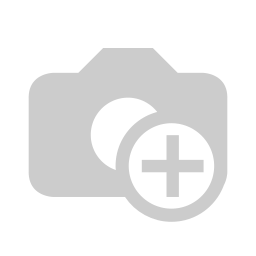
Roadmap to Becoming an Odoo Developer for Beginners