1. How to Create Ghibli-Style Portraits for Free (No Premium Account Needed!)

image from craiyon ai
Want to make cool Ghibli-style portraits but don’t have a premium account? No problem! These anime-inspired images, based on Studio Ghibli’s dreamy art from movies like Spirited Away, are super popular. While ChatGPT’s image feature needs a paid subscription, you can still create your own for free with other tools. Here’s how!
2. Free Tools to Try
Here are some easy options:
- Gemini AI: Type a description, like “a Ghibli-style boy in a forest,” and get an image.
- Grok AI: Upload a photo and turn it into Ghibli art.
- DeepAI: Make simple Ghibli-inspired pictures with text prompts.
- Craiyon: Create fun anime images from your ideas.
3. How to Do It: Using Gemini AI
Follow these steps:
- Visit the Gemini AI website and sign up for free.
- Go to the image creation area.
- Write a prompt, like: “A Studio Ghibli-style portrait of a girl with a hat, standing by a river with mountains.”
- Hit “Generate” and wait for your image.
- Download your portrait!
Tip: Add lots of details to your prompt for better results.
4. Example: My Ghibli-Style Portrait
Imagine me as a Ghibli character: a guy with messy hair and a big smile, wearing a green jacket. I’m sitting on a hill with soft grass, a tiny fox next to me, and a bright blue sky above. The colors are gentle, and the scene feels peaceful, just like a Ghibli film!
Read this Article:
5. Start Creating!
You don’t need a premium account to enjoy this trend. Use these free tools, play around, and make your own Ghibli-style portraits. Have fun!
6. Prompt which i tried:(Result):
A Studio Ghibli-style portrait of a girl with a hat, standing by a river with mountains.
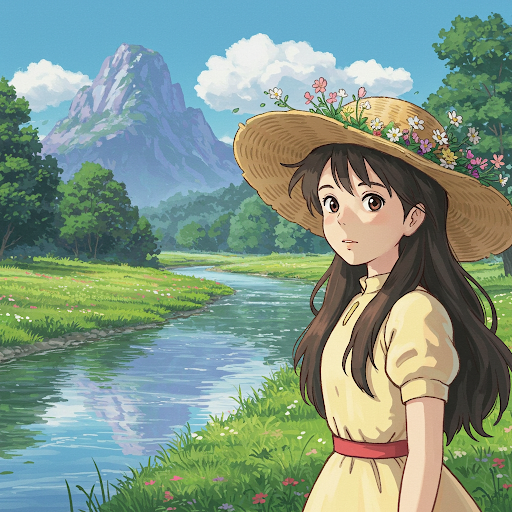
image from gemini ai.

image from grok ai.

image from craiyon ai.

image from deep ai.

How to Create Ghibli-Style Portraits for Free (No Premium Account Needed!)