A Fresh Take on the iPad Air with M3 Chip and Magic Keyboard: Apple’s Latest Game-Changer:
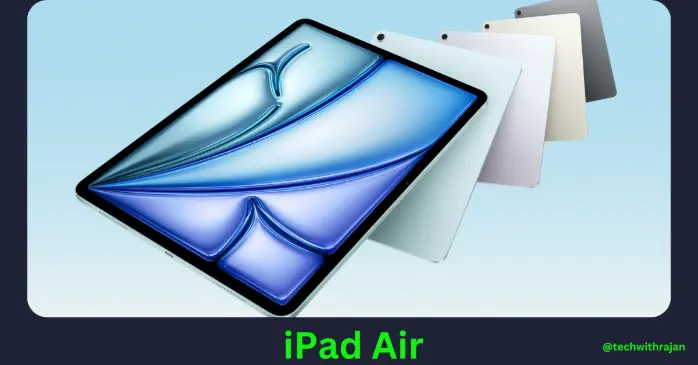
Apple just dropped some exciting news that’s got tech fans buzzing. On March 4, 2025, they unveiled the new iPad Air with the powerful M3 chip and a redesigned Magic Keyboard. This isn’t just another update—it’s a leap forward in performance, portability, and value. Whether you’re a student scribbling notes, a traveler editing videos, or a gamer diving into stunning graphics, this iPad Air promises to deliver. And with prices starting at $599, it’s hard not to pay attention.
I’ve been following Apple’s journey for over a decade, and this release feels special. It blends power with practicality in a way that makes it stand out, even among other iPads.
The M3 chip brings desktop-level performance to a slim tablet, and the new Magic Keyboard adds a laptop-like vibe at a lower price. Plus, it’s built for Apple Intelligence, which means smarter features that feel personal and intuitive. Let’s break it all down and see what makes this iPad Air a must-have in 2025.
1. Overview: What’s New with the iPad Air M3?
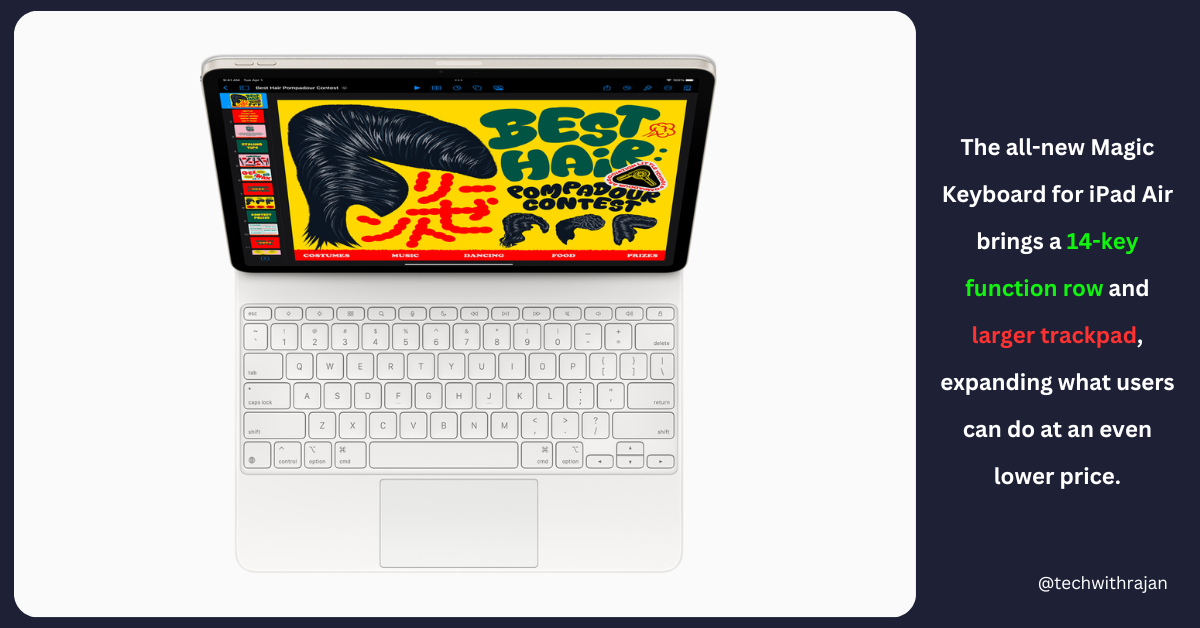
The iPad Air has always been the sweet spot between affordability and power, and this latest version cranks it up a notch. Available in 11-inch and 13-inch sizes, it’s got the sleek design Apple fans love, now supercharged with the M3 chip. This isn’t just a small upgrade, it’s nearly twice as fast as the iPad Air with M1 and over three times faster than the A14 Bionic model. That’s a huge jump for anyone who’s been holding onto an older iPad.
What caught my eye is how Apple’s packed so much into this device without jacking up the price. It starts at $599 for the 11-inch and $799 for the 13-inch, with education discounts bringing it even lower. Pre-orders kicked off on March 4, and it’ll hit stores by March 12. Add in the new Magic Keyboard, Apple Intelligence, and support for accessories like the Apple Pencil Pro, and you’ve got a tablet that’s ready for pretty much anything.
This isn’t just about raw power, though. Apple’s also thinking about the planet. The iPad Air M3 uses recycled materials and runs on renewable energy, pushing toward their 2030 carbon-neutral goal. It’s the kind of thoughtful touch that makes you feel good about picking up a new gadget.
2. Design and Display: Sleek, Stunning, and Size Options:
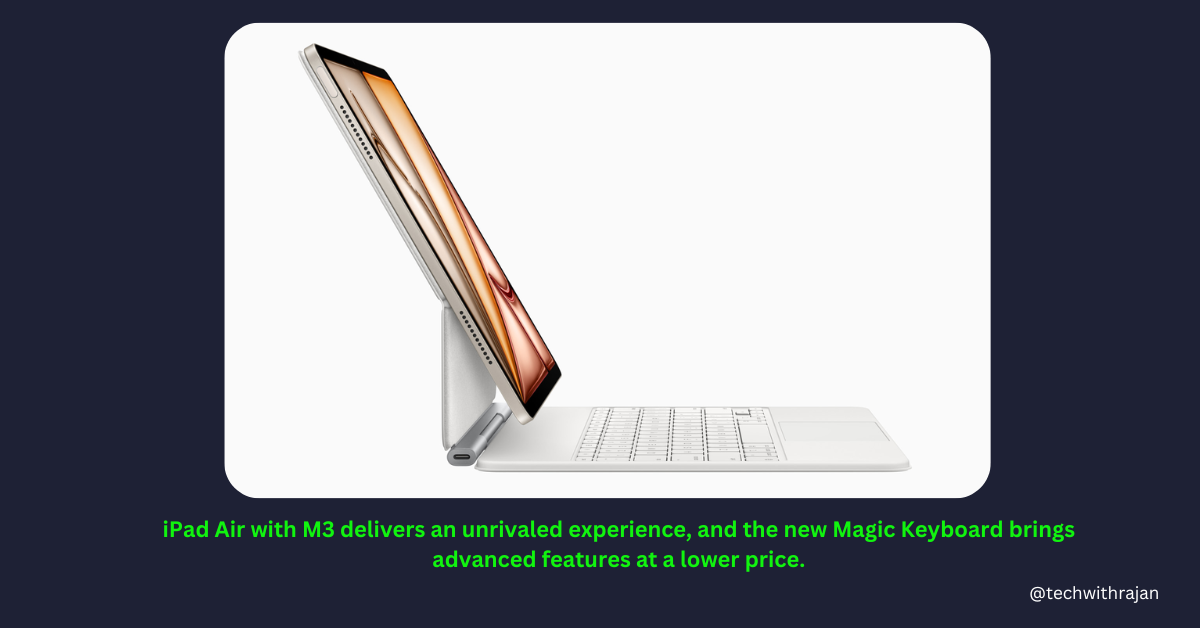
Let’s talk looks, because the iPad Air M3 doesn’t disappoint. It comes in four gorgeous finishes: blue, purple, starlight, and space gray. These colors pop without being over-the-top, giving it a vibe that’s both fun and classy. The 11-inch model is super portable, perfect for tossing in a bag and heading out. Meanwhile, the 13-inch version gives you more screen space, which is a dream for sketching, multitasking, or watching movies.
The display itself is a Liquid Retina beauty with True Tone and anti-reflective coating. It’s bright, crisp, and adjusts to your lighting so your eyes don’t strain. I’ve used iPads for years, and this screen feels like it’s made for everything—whether you’re editing photos or bingeing a show. The bigger 13-inch option is especially handy if you’re pairing it with the new Magic Keyboard for a laptop-like setup.
Speaking of design, it’s still that slim, lightweight iPad Air we know and love. It’s easy to hold for hours, and the aluminum enclosure (100% recycled, by the way) feels solid yet premium. Apple’s nailed the balance between style and function here.
3. Performance and Battery: The M3 Magic Unleashed:
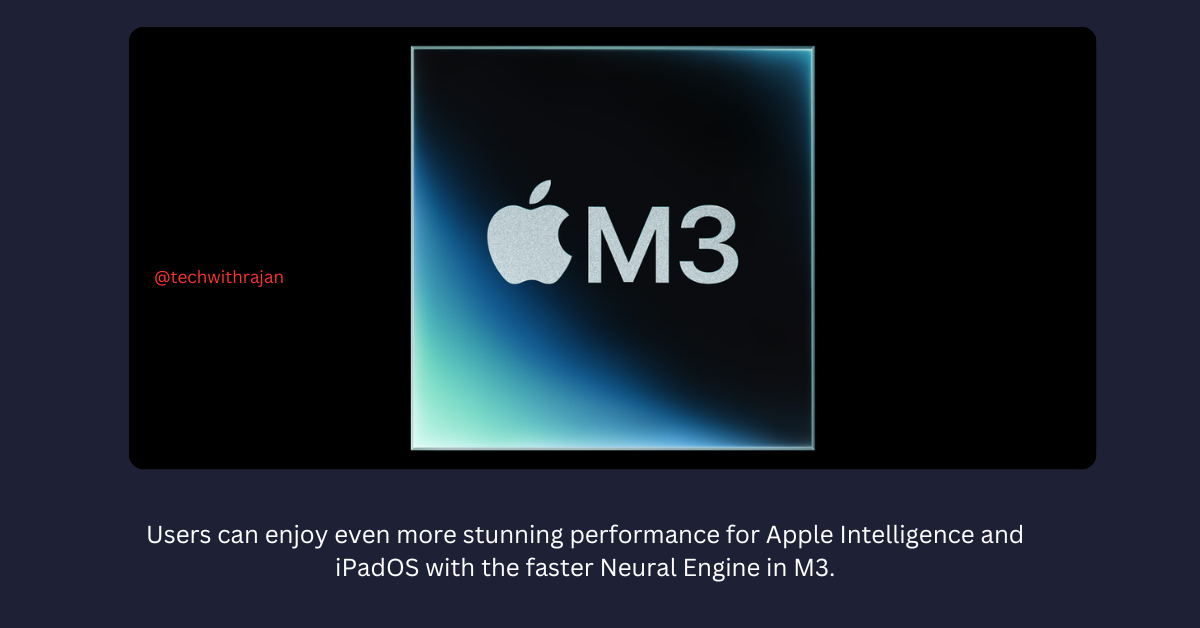
Now, let’s get to the heart of this iPad, the M3 chip. If you’ve been using an older iPad Air, prepare to be blown away. The M3 has an 8-core CPU that’s 35% faster than the M1 for heavy tasks like video editing or multitasking. The 9-core GPU is where things get wild, it’s up to 40% faster than M1 and brings advanced graphics tricks like ray tracing and mesh shading. That means games like Where Winds Meet (coming later this year) will look jaw-dropping with realistic lighting and shadows.
I remember testing the M1 iPad Air and being impressed, but the M3 takes it to another level. It’s nearly 4x faster than the M1 for graphics-heavy work, which is perfect if you’re into 3D rendering or high-end gaming. The Neural Engine is also 60% faster, powering AI features that make the iPad feel smarter. Whether it’s cleaning up photos or running complex apps, this thing doesn’t break a sweat.
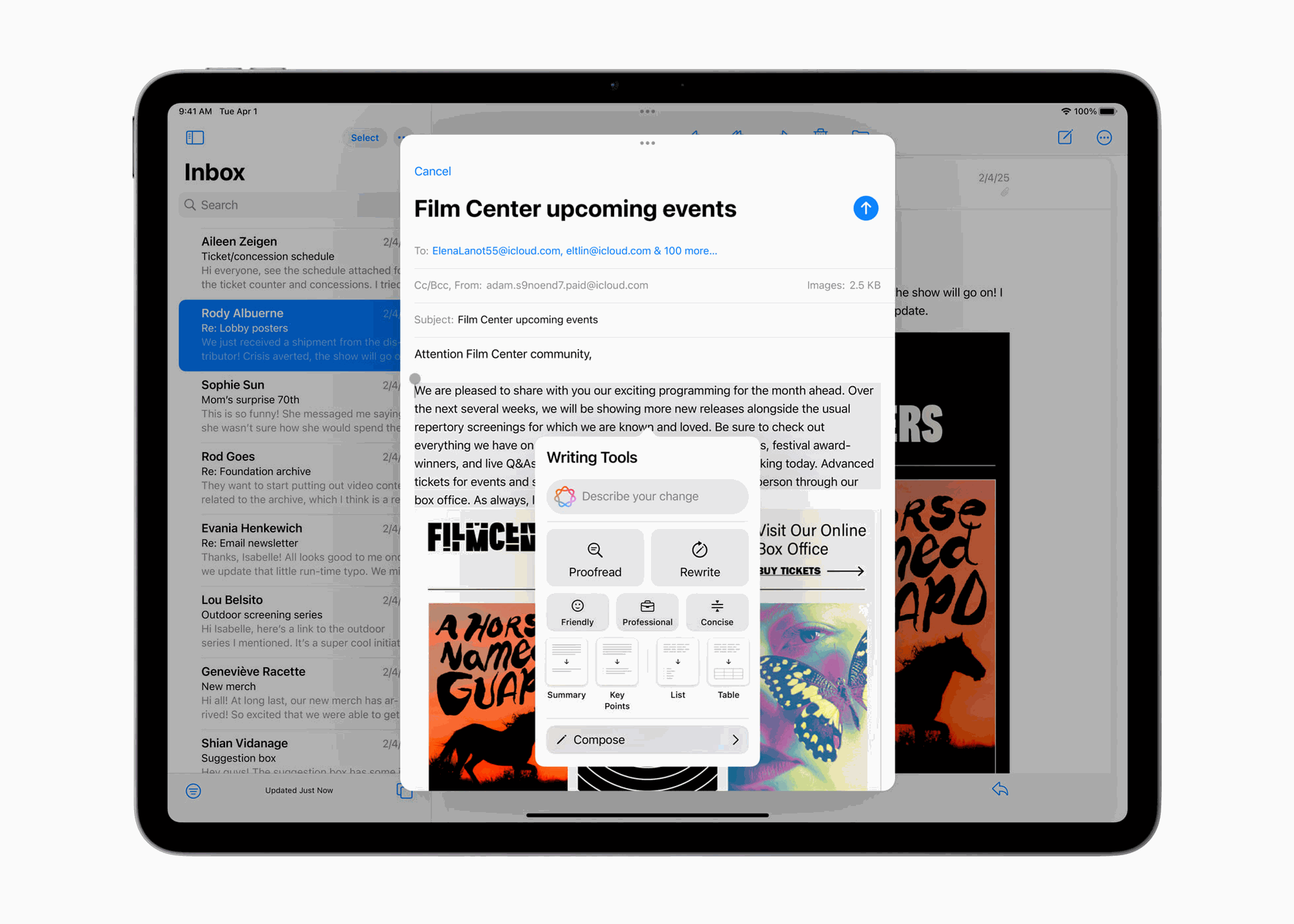
Writing Tools assist users in making their text more lively and engaging.
Battery life? Apple says it’s still “all-day,” which usually means about 10 hours of real-world use. That’s plenty for a day of work or play, and the M3’s efficiency keeps it humming without draining fast. Charging’s a breeze too, with a USB-C port built into the Magic Keyboard’s hinge.
4. Cameras: Simple but Smart:

The iPad Air M3 keeps its camera setup straightforward but effective. On the back, you’ve got a 12MP wide camera that’s great for snapping quick pics or scanning documents. It’s not a pro-level shooter, but it gets the job done with sharp details and good color. I’ve used it for video calls and casual photos, and it’s more than enough for everyday stuff.
Up front, the 12MP ultra-wide camera sits along the long edge—perfect for landscape FaceTime calls. It’s got Center Stage, which follows you around as you move, making video chats feel natural. Whether you’re catching up with friends or joining a work meeting, it’s a small feature that makes a big difference.
What’s cool is how the cameras tie into Apple Intelligence. The Clean Up tool in Photos, for example, lets you erase random objects from your shots with a tap. It’s like having a mini Photoshop built in, and it’s super handy for quick edits.
5. Connectivity and Features: Fast, Smart, and Versatile:

Speedy connectivity is a big win here. The iPad Air M3 supports Wi-Fi 6 and 5G on cellular models, so you’re covered whether you’re at home or on the go. Downloads are snappy, streaming’s smooth, and I’ve never had a hiccup with video calls. It’s the kind of reliability you don’t notice until you need it.
Then there’s iPadOS 18, which brings a ton of fresh tricks. Math Notes in the Calculator app is a standout—write equations with your Apple Pencil, and it solves them in your handwriting. It’s perfect for students or anyone who loves jotting things down. The Notes app also gets fancy with Smart Script, smoothing out your handwriting as you go. I tried it, and it’s like my messy scrawl turned legible without me even trying.

Apple Intelligence is the real star, though. It’s woven into everything—think natural language photo searches, sketch-to-image tools with Image Wand, and a chatty Siri that actually gets you. It’s all processed on-device or via Private Cloud Compute, so your data stays safe. For me, it’s the little things—like circling a doodle and watching it turn into a polished graphic—that make this feel next-level.
The new Magic Keyboard is a game-changer too. It’s got a bigger trackpad, a 14-key function row for quick controls, and that floating design we love. At $269 for the 11-inch and $319 for the 13-inch, it’s cheaper than before and turns your iPad into a mini laptop. Pair it with an Apple Pencil Pro or USB-C Pencil, and you’ve got a creative powerhouse.
6. Full Specifications: All the Details You Need:
Here’s the full specifications on the iPad Air M3:
- Chip: M3 with 8-core CPU, 9-core GPU, and 16-core Neural Engine. This is the same chip powering high-end Macs, now in a tablet. It’s fast, efficient, and ready for anything.
- Display: 11-inch or 13-inch Liquid Retina, True Tone, P3 wide color. The 11-inch is 2360x1640, while the 13-inch bumps up to 2732x2048—both at 264 ppi.
- Storage: 128GB, 256GB, 512GB, or 1TB. Plenty of room for apps, files, and 4K videos.
- Cameras: 12MP wide rear (f/1.8), 12MP ultra-wide front (f/2.4) with Center Stage. Solid for photos, scans, and calls.
- Connectivity: Wi-Fi 6, optional 5G, USB-C port. Keeps you connected anywhere.
- Battery: Up to 10 hours on Wi-Fi, slightly less on cellular. Charges via USB-C.
- Accessories: Supports Magic Keyboard ($269/$319), Apple Pencil Pro ($129), Apple Pencil (USB-C) ($79).
- OS: iPadOS 18 with Apple Intelligence features. Think smarter Siri, Math Notes, and more.
- Finishes: Blue, purple, starlight, space gray. All with 100% recycled aluminum.
It’s a loaded package. The M3 chip alone makes it a beast, while the display and accessories round out a device that’s as practical as it is powerful.
7. Pricing and Availability: Wallet-Friendly Options:
- Base Pricing: The 11-inch iPad Air M3 Wi-Fi model starts at $599, and the 13-inch version is $799—great value for the power you’re getting.
- Cellular Add-On: Want 5G? Add $150 to the base price—$749 for the 11-inch and $949 for the 13-inch.
- Education Discounts: Students, teachers, and staff score big with $549 for the 11-inch and $749 for the 13-inch. Apple’s making it easier for classrooms to upgrade.
- Magic Keyboard Costs: The new Magic Keyboard is $269 for the 11-inch and $319 for the 13-inch. Education pricing drops it to $249 and $299—pretty sweet!
- Pre-Order and Release: Pre-orders kicked off on March 4 through apple.com/store and the Apple Store app. Shipping and in-store availability start March 12 across 29 countries, including the U.S.
- Trade-In Option: Got an old iPad? Trade it in for credit toward your new one,check https://www.apple.com/shop/trade-in to see what it’s worth.
- Apple Card Perks: Use Apple Card for 0% APR monthly payments and grab 3% cashback upfront. It’s a no-stress way to bring this iPad home.
8. Bonus: What’s Extra Special About This Release?

A few things make this iPad Air stand out beyond the headlines. First, the environmental push, 100% recycled aluminum, cobalt, and rare earth elements, plus over 95% recycled lithium in the battery. It’s Apple’s greenest iPad yet, and the fiber-based packaging is a step toward ditching plastic by year-end.
Second, the updated iPad with A16 chip launched alongside it. Starting at $349 with 128GB, it’s a budget-friendly option with solid performance, up to 50% faster than the A13 model. It’s not as flashy as the M3, but it’s a steal for casual users or kids.
Finally, the Magic Keyboard’s price drop is a big deal. At $269, it’s more accessible than ever, making the iPad Air a legit laptop replacement for more people. I’ve used older Magic Keyboards, and this new one’s function row and trackpad upgrades feel like a love letter to productivity nerds like me.
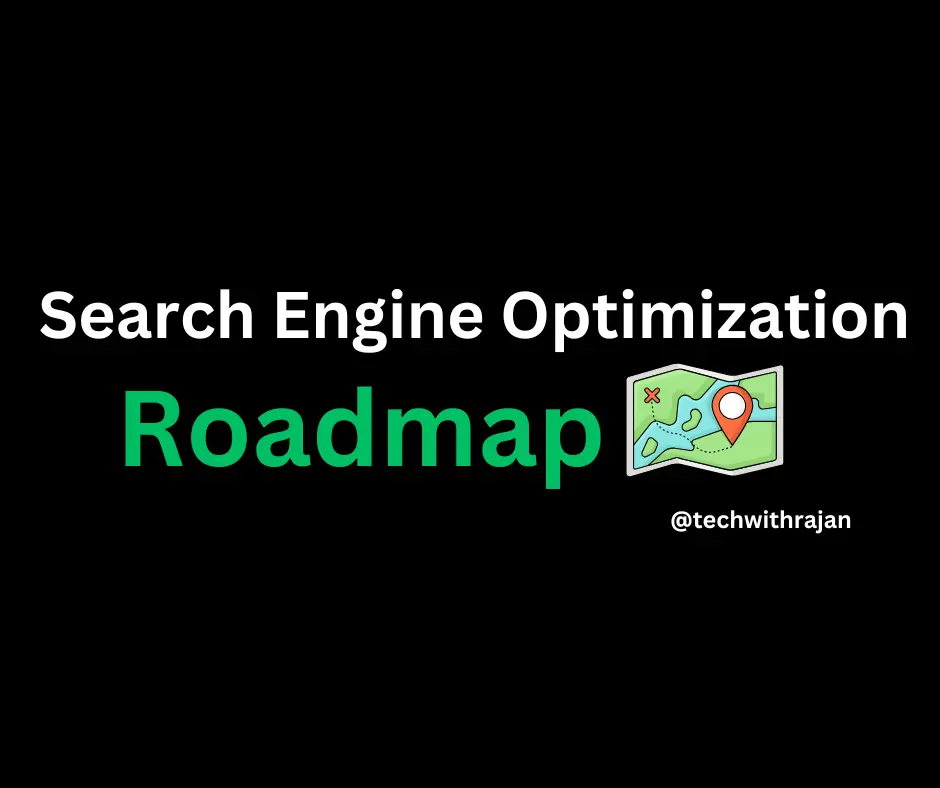
How to Improve SEO of Any Website: A Step-by-Step Guide
Search Engine Optimization (SEO) is essential for increasing a website’s visibility on search engines like Google, Bing, and Yahoo. A well-optimized website attracts more visitors, enhances user engag...
Read this Article9. Wrapping It Up: Why the iPad Air M3 Matters:
The iPad Air with M3 isn’t just another tablet, it’s a statement. It’s Apple saying you can have power, style, and smarts without spending a fortune. From the blazing M3 chip to the clever Apple Intelligence features, it’s built for today’s world, whether you’re working, creating, or just chilling. The new Magic Keyboard seals the deal, turning it into a versatile tool that fits any lifestyle.
I’ve seen a lot of Apple releases over the years, but this one hits different. It’s practical yet exciting, affordable yet premium. If you’re in the market for a new iPad, this might just be the one to snag when it lands on March 12. What do you think—ready to upgrade? Comment your thoughts below🥰

Apple introduces iPad Air with powerful M3 chip and new Magic Keyboard